Every business begins with a plan which, if not executed properly, impacts growth and expansion. Inventory management is a critical part of retail businesses and many businesses use Excel as their initial inventory management tool as it is user-friendly and readily available on all computers. Nearly 46% of Small and Medium businesses don’t track their inventory at all, or use a manual inventory management tool like Excel.
MS Excel is an inexpensive software easily available and widely known to everyone, making excel sheets the preferred choice for inventory management. Small businesses manage their inventory, accounts, tracking, orders, etc., as it offers access to all the data on a single spreadsheet and the ability to visualize data using pivot tables.
Drawbacks of using excel sheets for inventory management
Once businesses expand, retailers learn that Excel has its own limitations. Tracking stock becomes complicated with the expansion of the product lines to meet the growing customer demands.
Some challenges of managing inventory on spreadsheets are:
Inaccuracy and inability for real-time access
Expanding operations require multiple employees and teams from different departments to access the inventory data. Providing multiple access, while protecting the integrity and accuracy of the data, is near impossible on excel sheets. Additionally, as the data is dynamic, sharing real-time numbers and analysis is not feasible.
Limited accessibility and accountability
Excel can only be accessed by one person at a time and at a specific location. Syncing it across multiple locations is challenging. It is also difficult to track changes on a workbook, leading to a lack of accountability. If there’s an inaccurate input, it is not possible to check who made the change.
Constant human intervention
Excel sheets have to be updated manually, which means every single piece of information including serial numbers assigned to products, purchase orders, billing details, shipping information, etc. has to be added by hand. The chances of human errors are high and the probability of inaccurate information being recorded increases exponentially.
Lack of smart analysis and planning
Finding intelligent insights and analyzing data on Excel sheets is complicated as it depends on the user’s knowledge of the task at hand. Important tasks such as demand analysis, assortment planning, buying, and reporting, consume a significant amount of time and effort. Manually analysis could lead to crucial insights and findings getting lost or misread due to errors in human judgment.
Data visibility and interface
Excel sheets fundamentally work in the row and column format. While it is possible to visualize data through pivot tables, it lacks the interface to make quick variations and represent data in an easy-to-understand manner. Slicing and dicing data to match individual requirements is also not possible in Excel.
No real-time data sync
Companies need to keep a physical count of inventory regularly, they perform audits at fixed intervals – once a week, a month, or after a set period of time. This means the excel is not updated with accurate inventory count at the warehouse in real-time and depends on when the last count was done.
No historical data tracking
Being able to document growth is beneficial in many ways. Having access to historical data can help business owners draw comparisons and find new insights and learnings. It is very difficult to maintain historical data on Excel and tracking all changes is extremely cumbersome.
No automation
While it is possible to find inventory management templates that can be used on Excel, there is no way for automating actions and analysis on Excel. Each function and update needs to be done through human intervention. Inventory Management software, on the other hand, can automate everyday tasks thus reducing dependency and avoiding manual errors.
Benefits of moving to smarter, new-age solution
Moving away from outdated systems is critical now. While it may seem like a significant investment for new businesses, using an automated solution can simplify processes and build efficiencies in management that can lead to huge cost savings in the future. Other benefits include:
Easy accessibility
Multiple employees from across business locations and company hierarchy can easily access data at any time. These individuals can also make changes and update the system simultaneously. A new-age merchandising solution automatically creates dashboards for all stakeholders to give a complete overview of the business at the store, warehouse, or company level.
Data storage
There has always been a limit to the amount of data that can be stored on Excel sheets. Excess data on a single sheet can prove to be difficult to manage. A single glitch could mean that data gets lost or corrupted. Smart Merchandising solutions work on a Cloud-based system, offering unmatched data storage capabilities with options such as automatic backup and retrieval to ensure that the data stays safe and secure.
Assortment planning and buying
Creating an optimal inventory mix are possible with smart merchandising solutions as it helps in granular data analysis, analyzing up to 17 levels of product attributes. It helps in catering to the true customer demand and reduces the possibility of deadstock or stockouts.
Better stock management
Evaluating the performance of products, merchandise planning software can determine which products are best sellers and which need to be discounted to avoid deadstock. It can also suggest styles that are out-performers in stores so they can be redistributed, through inter-store transfer, for higher sales and better margins. Low-performing styles can be discounted appropriately to sell at a decent price without incurring losses.
Automation capabilities
New-age merchandising solution reduces manual efforts in stock counting, recording product details, updating inventory records, etc. It helps automate decision-making for pre-season and in-season planning, buying, and allocation of the right quantity of stock to the right location for maximizing sales and boosting business growth.
Auto replenishment
NOOS and outperformers can be identified and reordered on time to avoid stockouts, especially during peak season sales. They can also be promoted to increase sales and guarantee a steady cash flow, all year long.
Business Insights and Reporting
Creating periodic reports and evaluating strategic performances becomes simpler with a Smart Merchandising Solution. It can churn out customized reports to match the preferences of stakeholders at different levels of the company. All of this can be achieved in a few quick clicks without formulas or pivot tables.

Increff Smart Merchandising solution offers all this and much more. It is an easily deployable solution and can be implemented without disrupting ongoing operations. It is a cost-effective automated solution to boost sales and build efficiencies in merchandising.